Installation guides
Garming Varia 300/500 series, Magene and Bryton mouts
To install the mount, gently wiggle it up and down along the seatpost until it aligns correctly. Once in position, squeeze the ends together with your fingers while inserting and tightening the screws.
Important: Only tighten the screws to 1–2 Nm — that’s just a light pressure. Over-tightening can damage the mount.
The mount is designed for a precise fit, so finding the right spot may take a bit of patience.
To reduce stress on the mount during use, we recommend supporting it with one hand while attaching or removing accessories.
Garmin Varia 700 series
For the Garmin Varia 700 series, you’ll receive our mount along with all the necessary hardware. Please note that you’ll need to transfer the adapter/insert from your original Garmin Varia 700 series mount to ours.
Mounting the Garmin insert onto our 700 series mount can be a bit tricky — but there’s a simple trick that helps:
Start by placing the Garmin part loosely onto the mount (don’t press it in fully). Then, align both screws through the holes and begin tightening them gradually, alternating between the two.
This helps everything settle into place and ensures the screws pull the Garmin insert snugly into alignment with the mount.